|
| |
| Help |
|
|
|
|
PROBLEM: Animations do not start when clicked |
|
If the animation does not start when clicked, save the animation file to
your hard disk and run it using an AVI movie player. You can save
the AVI file to your PC by right clicking on the link. These animations work
well with both Windows
Media Player and
Real One Player and downloading the latest versions might remedy the
problem.
|
|
|
PROBLEM: Animations are too small to read when I
click on them |
|
For Windows 2000/XP users with MS Internet Explorer, the Windows Media Player should automatically
start in the browser. Click on the icon as shown in the screen shot below.
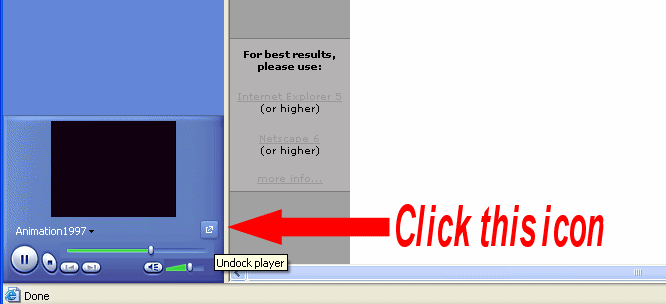
Maximize the animation window after it is undocked from the browser.
You may need to change the screen resolution of your PC in order to
optimize the view.
|
| |
|
|
|
| |
|
|
|
| |
|
|
|
| |
|
|
|
| |
|
|
|
|
|
|
|
|
|
|
|
|
|
|
|
|
|
|
|
|
|
|
|
|
|
